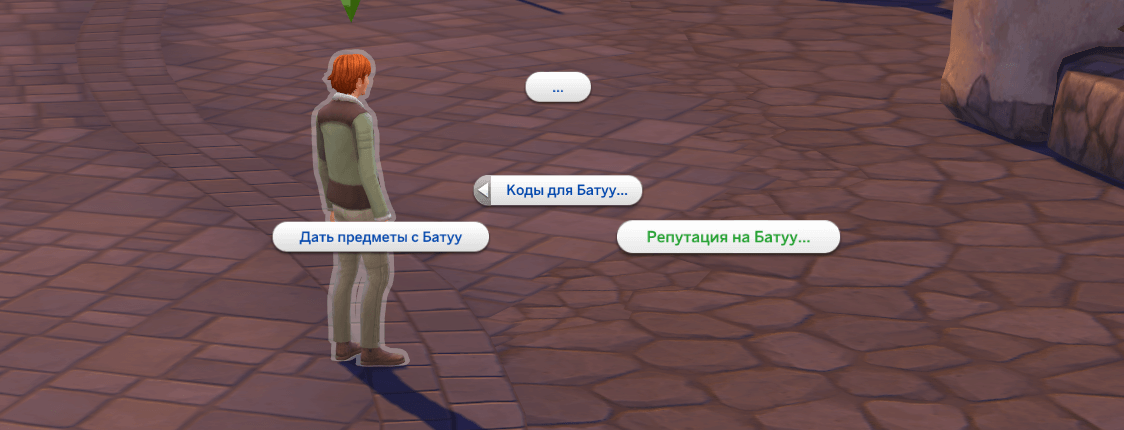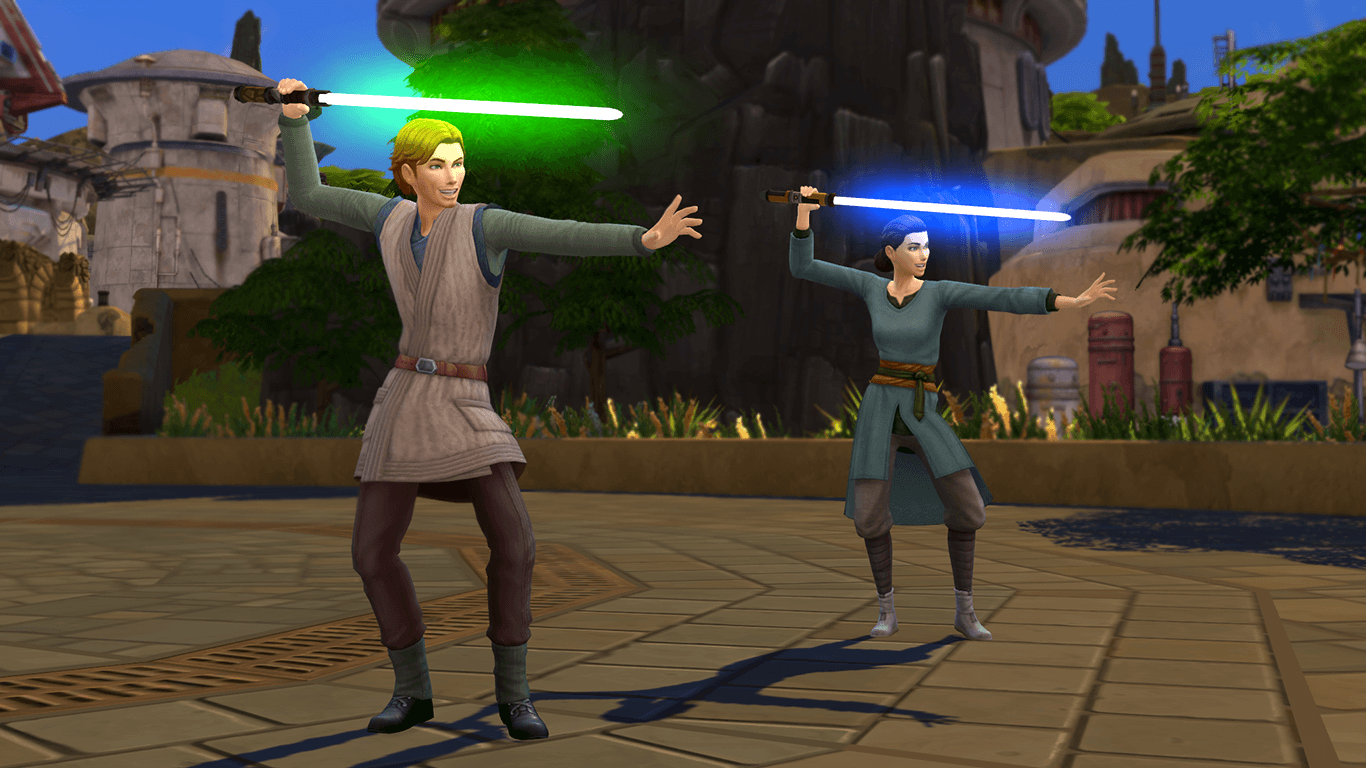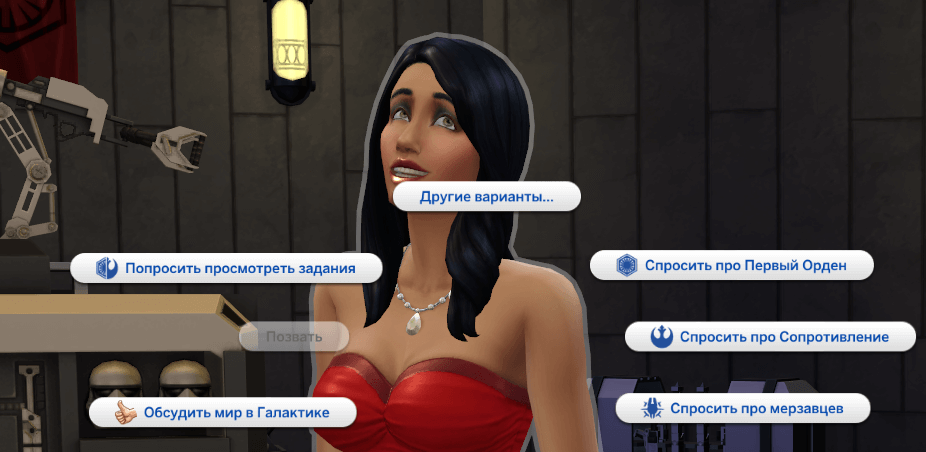How to quickly change your reputation with factions in the The Sims 4 Star Wars: Journey to Batuu game set
If you’d like to upgrade your status within the Batuu ranks as soon as possible, use the developer code. While you’ll earn all rewards that you can get through this method, you’ll have to go through the quests of your faction starting from scratch.
Thus, type in your developer’s code, then shift+click on the sim and choose the “Codes for Batuuu …” selection from the drop-down menu. The majority of options aren’t marked, or otherwise, therefore you must proceed in the following manner:
1. Let’s pick”Reputation” from Batuuu “Reputation on Batuuu.”
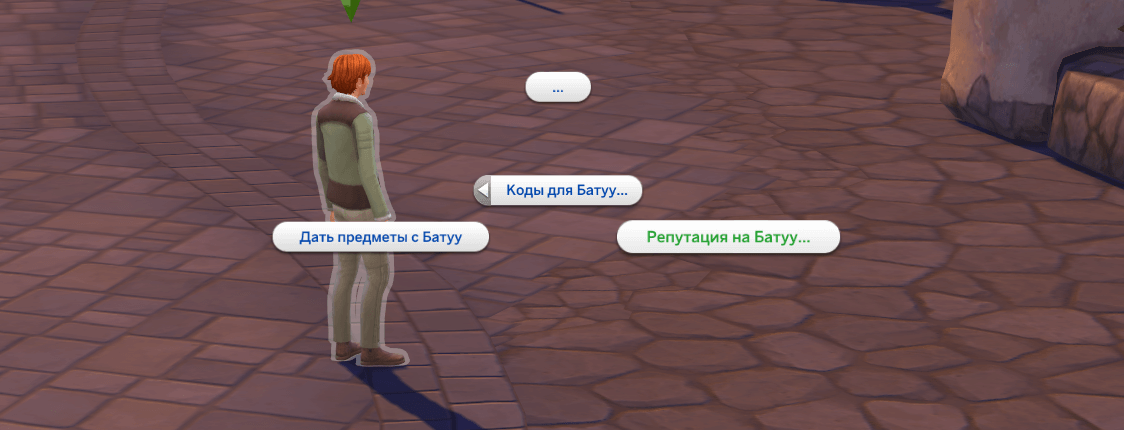
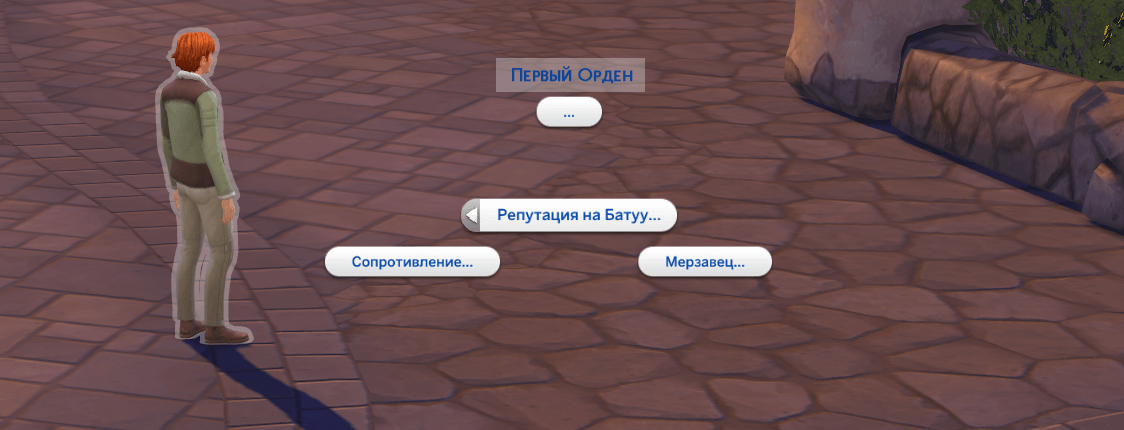
WARNING! During testing, it was discovered that these options are changed regularly during the duration of the First Order!
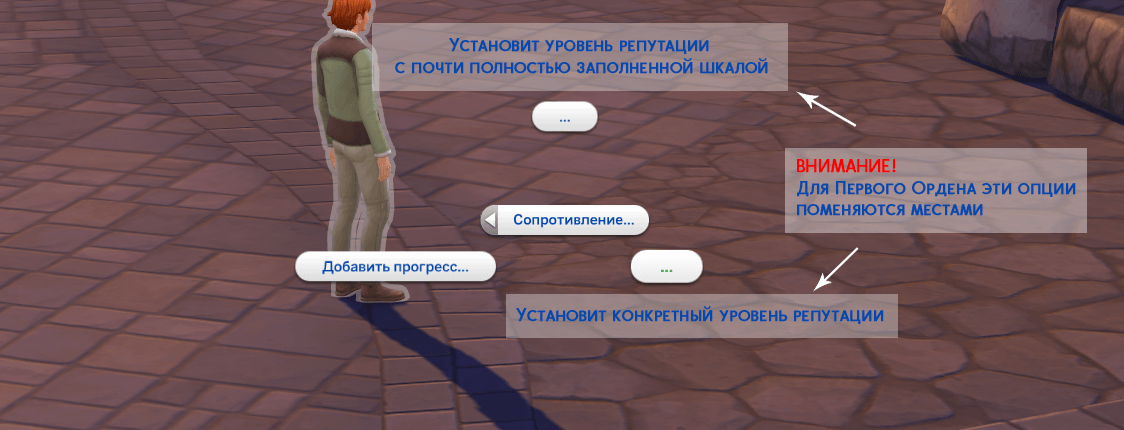
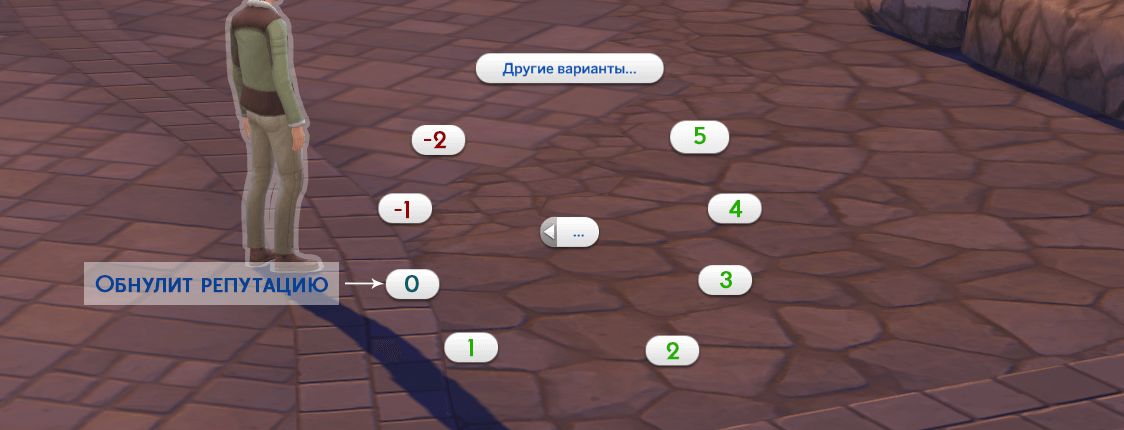
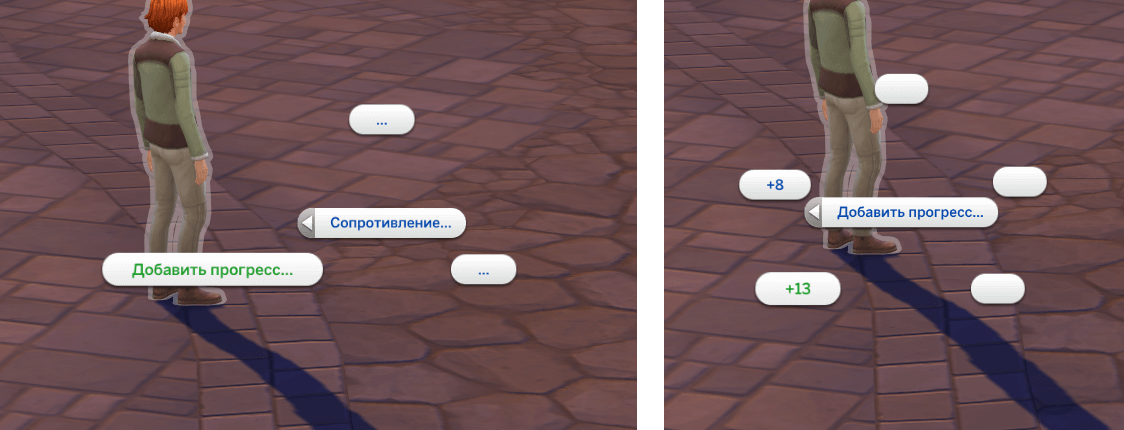
We’re hoping that in future patches , the translation of these options will be made available, since players who are not English-speaking have complained to the developers, and it will be easier to navigate.