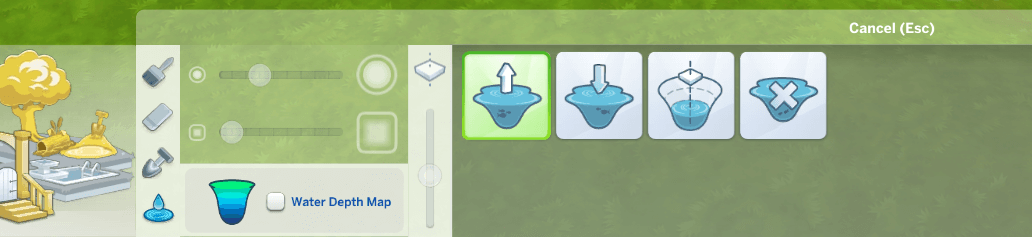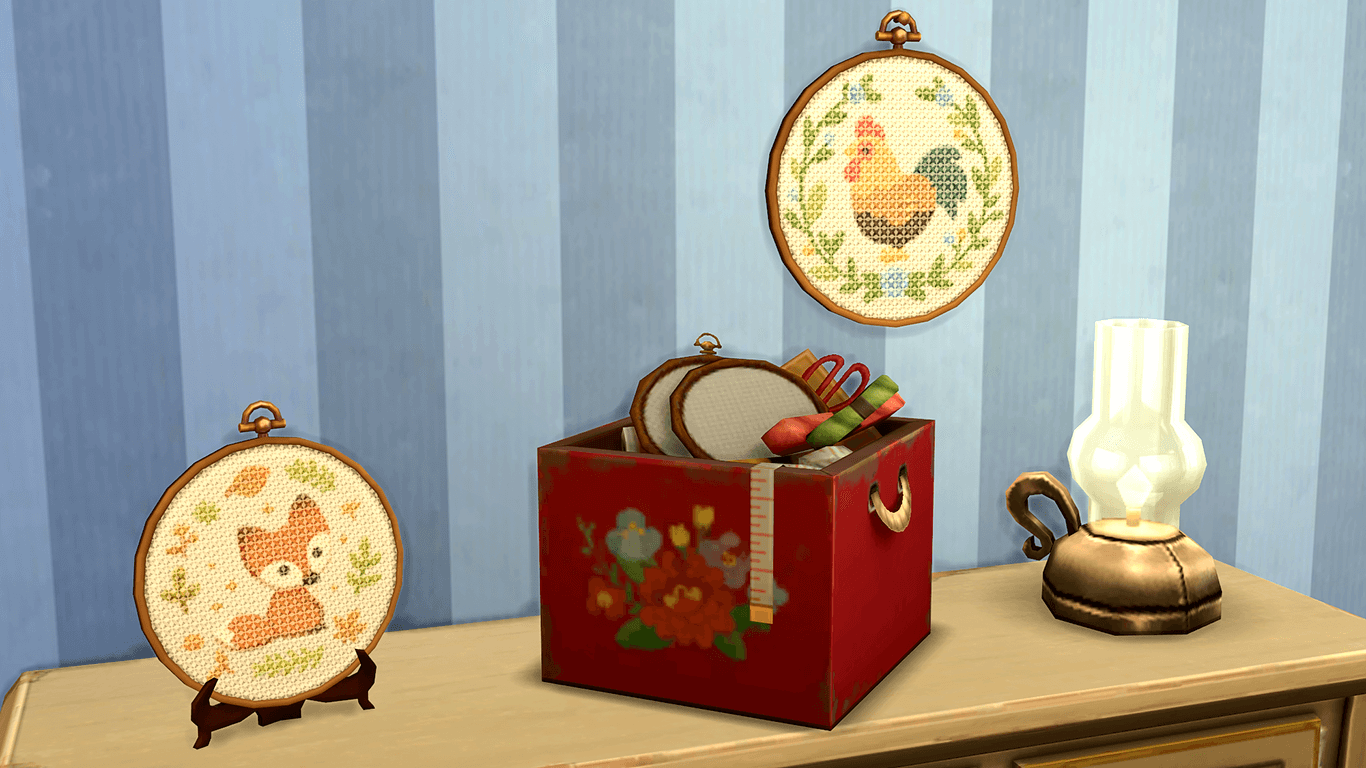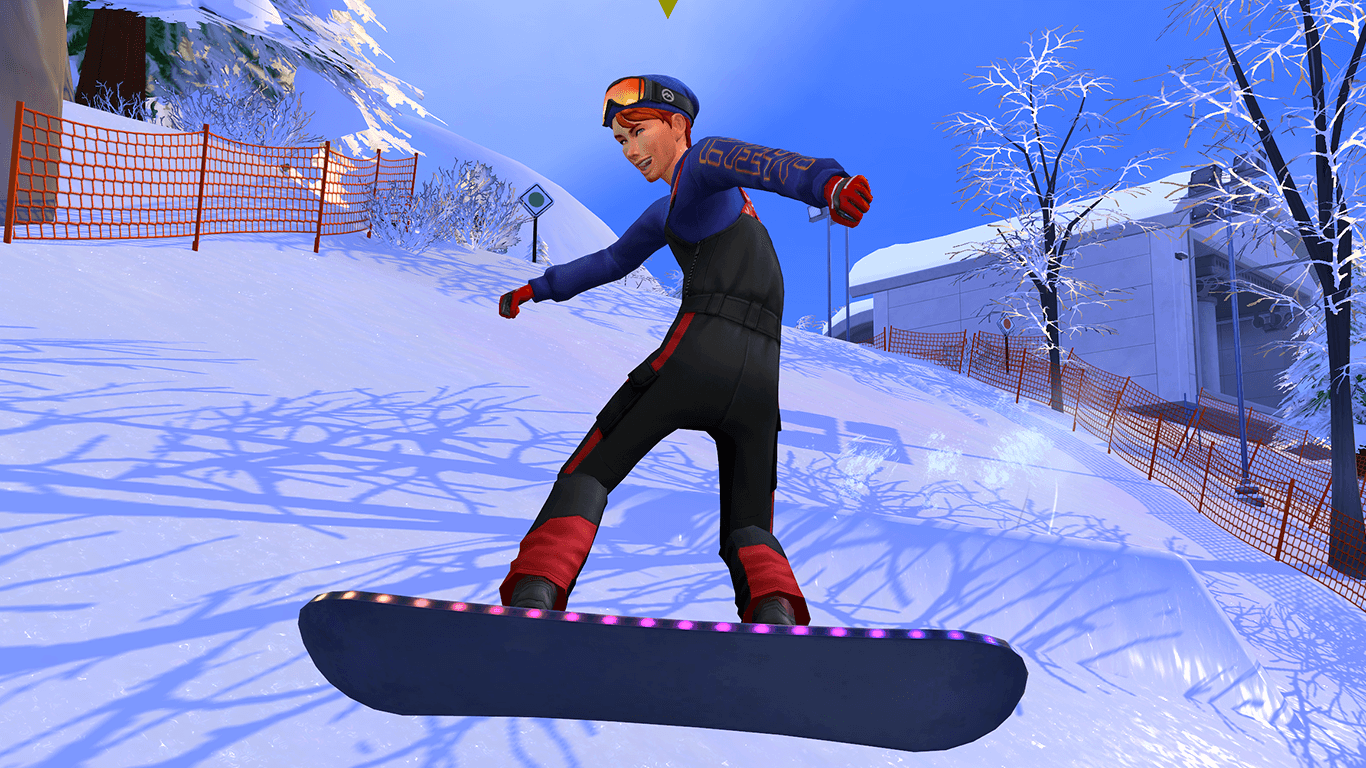Details about the reservoir tool in patch 1.77.131 of 20.07.2021
Resource was the first to read and share with players detailed information, which will be integrated into the base game as an update prior to the launch for the new add-on .
Pond Tool
The Sims 4 game has a new pond tool. In Sims 4, creating a pond differs slightly from earlier versions. To build the pond, you need to use the tool for the landscape to make an area of the desired size. Then, fill it up with water using the new tool to create a pond.
The Landscape Tools section has added an additional category for the water tool in which you can find brushes in various dimensions, a depth map option, as well as four other tools of a special kind:
- Lift Level of Water increases the level of water up to the level of the surface you have selected
- Lower the level of water – reduces the level of water to the surface level you chooseFill up to a specific height
- Adjust the desired level of water more precise using Ctrl + [ or Ctrl + (raise levels and decrease them, respectively)
- Eliminate any water – eliminates all water from the pond
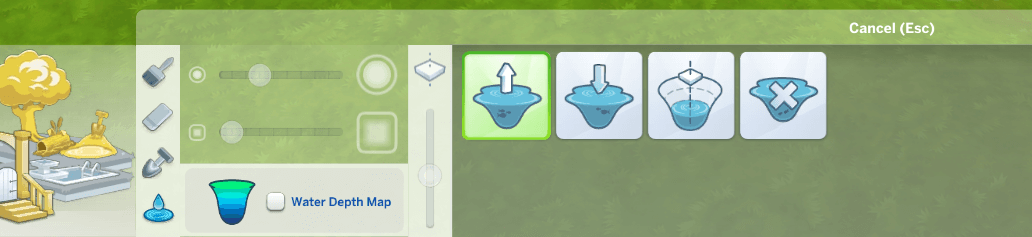






Pool design
The category that is marked with a log icon has been added to the section on construction. There are three categories of equipment for ponds, as well as two for pools and fountains that include:
- Water Types
- Facilities for water pools
- Fountain designs
- Object from the pool
- Pool effects
The types of water
Six different types of water will be available in the reservoir:
- Common pool water that has chlorine
- Water dreams
- Water that is contaminated (translation of approximate)
- The water is overgrown by mud (translation approximative)
- Water that is leafy (translation of approximate)
- The normal water of a lake (translation approximative)






Pool objects from the water
This category comprises a range of decorative objects that can beautify the pond, such as logs, flowers, grass sculptures, fountains, and even a fishing ad. There are other options for objects like the possibility of allowing frogs to jump onto leaves of lily plants or letting a turtle swim out of the water and relax on the log.

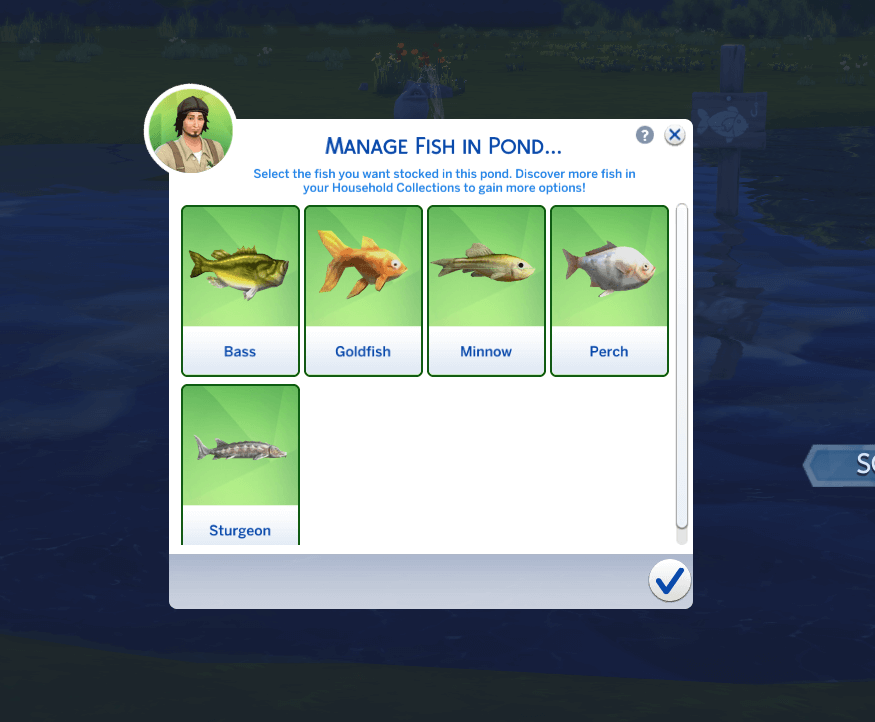

Effects from the Pond
Another section contains a wide range of effects that can give realism and beauty to your aquarium. They arein actual specific generator objects, and, in build mode, you’ll only view their markers. However, the effects themselves will be accessible to view during live-view mode. In the below screenshots, you can see what the effect will look like.


- Dragonflies
- Tadpoles
- Rustic fish
- Mosquitoes
- Fireflies
- Mr. Ducksworth (judging by the picture, it’s actually an unidentified white duck
- Ducks
- A pair of Swans
- Unidentified submerged object
- Alligator Benjamincollis
Finally, a fascinating aspect about water bodies. Rooms can be placed directly above the ponds to make them appear to float above the water. You can, however, “sink” the ponds more.