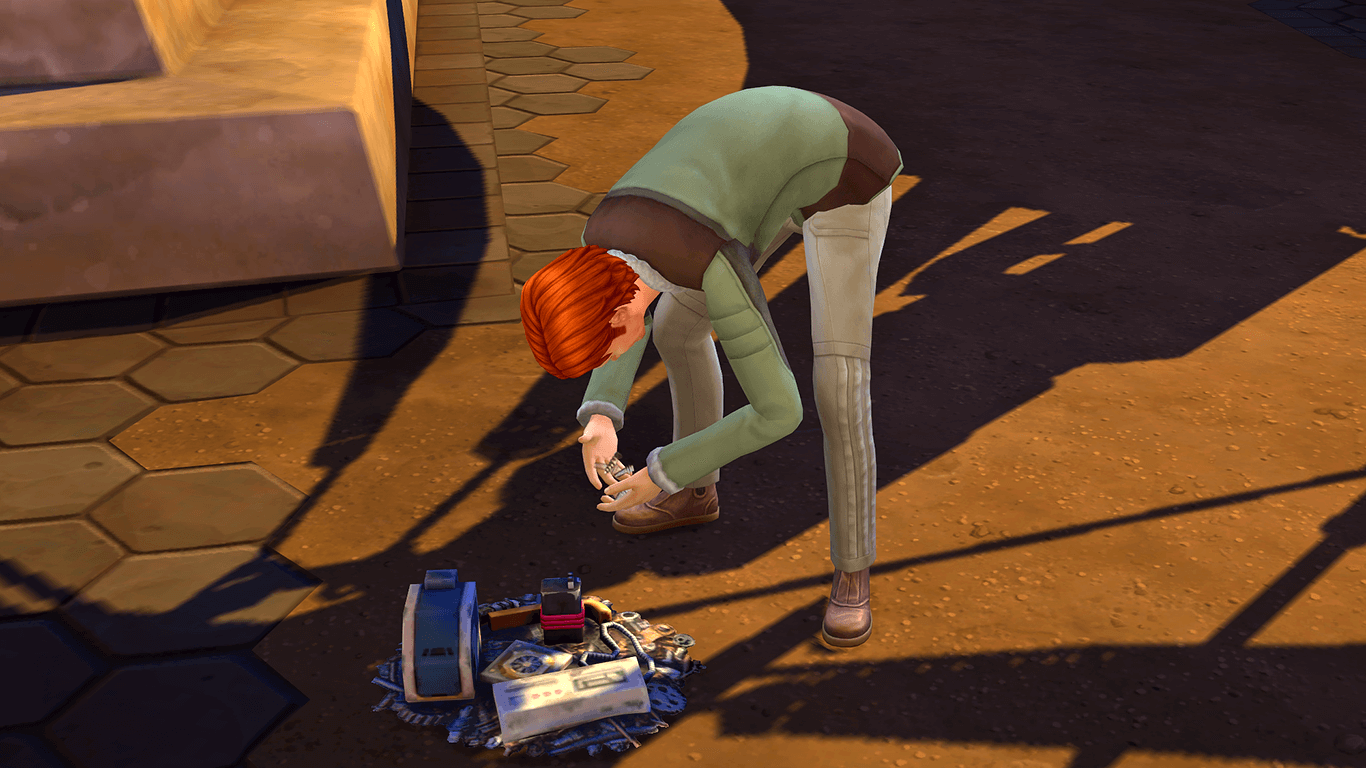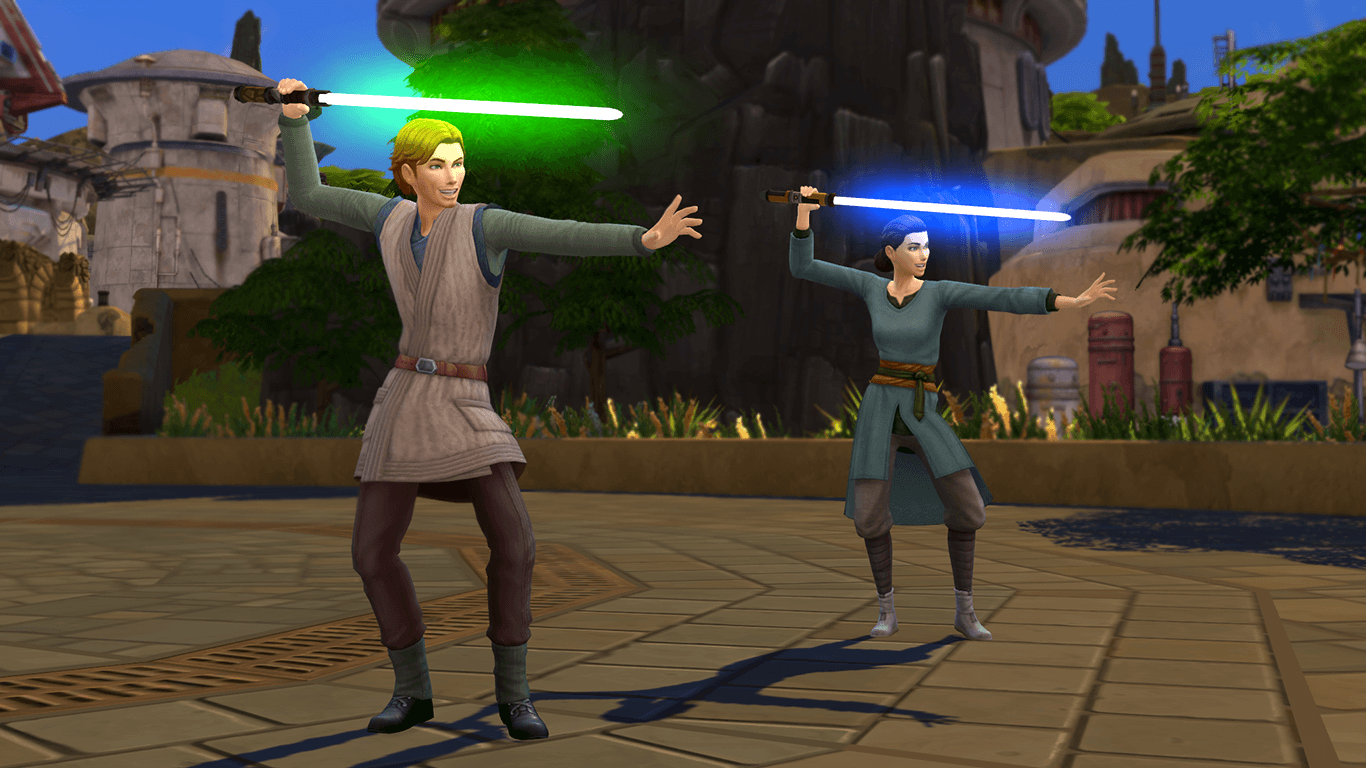Droids in The Sims 4 Star Wars Journey to Batuu
Buy a droid in the Droid Factory in the First Order area. The little iron droid costs you 1000 galactic credits and 10 scrap pieces of metal.
The ability to earn credits can be accessed by doing tasks or playing sabakk, and scrap metal havemust be found in small piles scattered across the region. From one pile, you will receive 1 piece of scrap metal. It’s easier and quicker to purchase scrap metal from the droid factory. However, it is expensive, with 75 credits per piece.
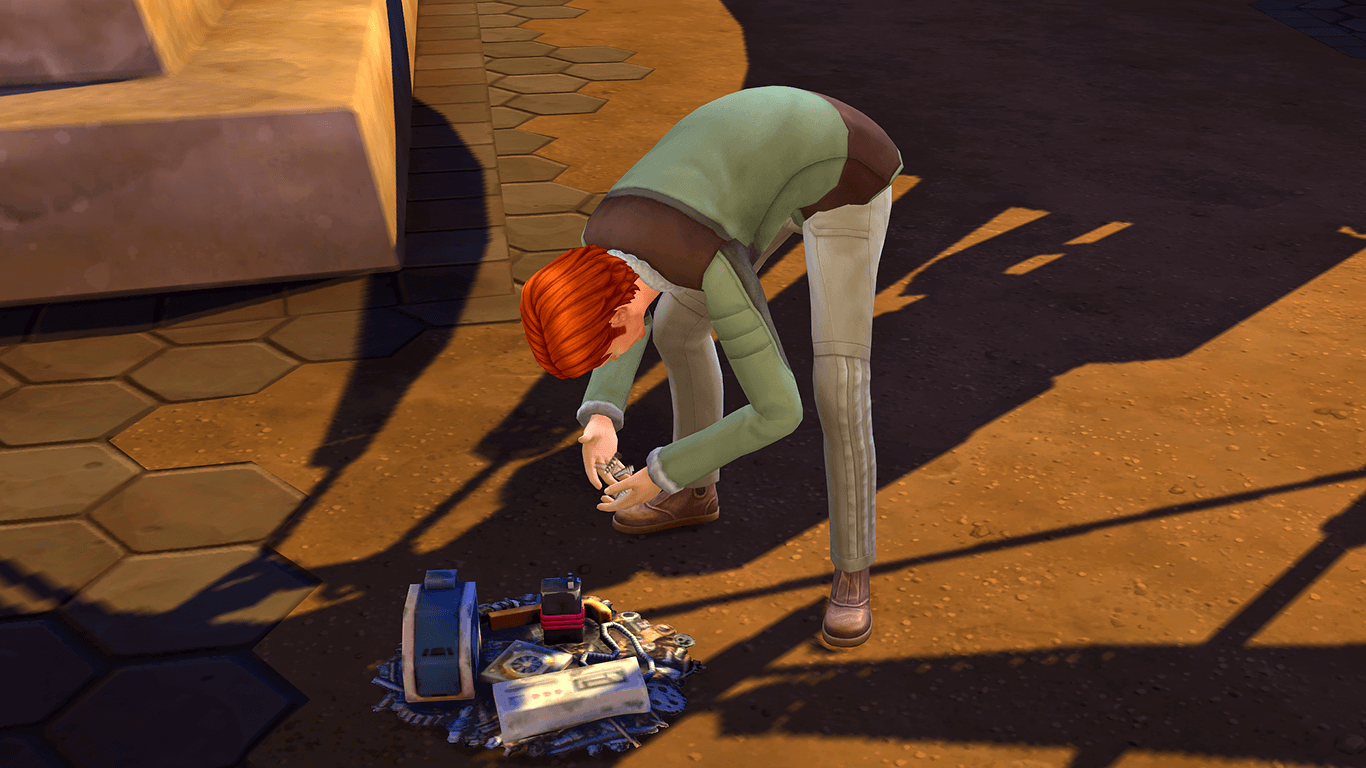


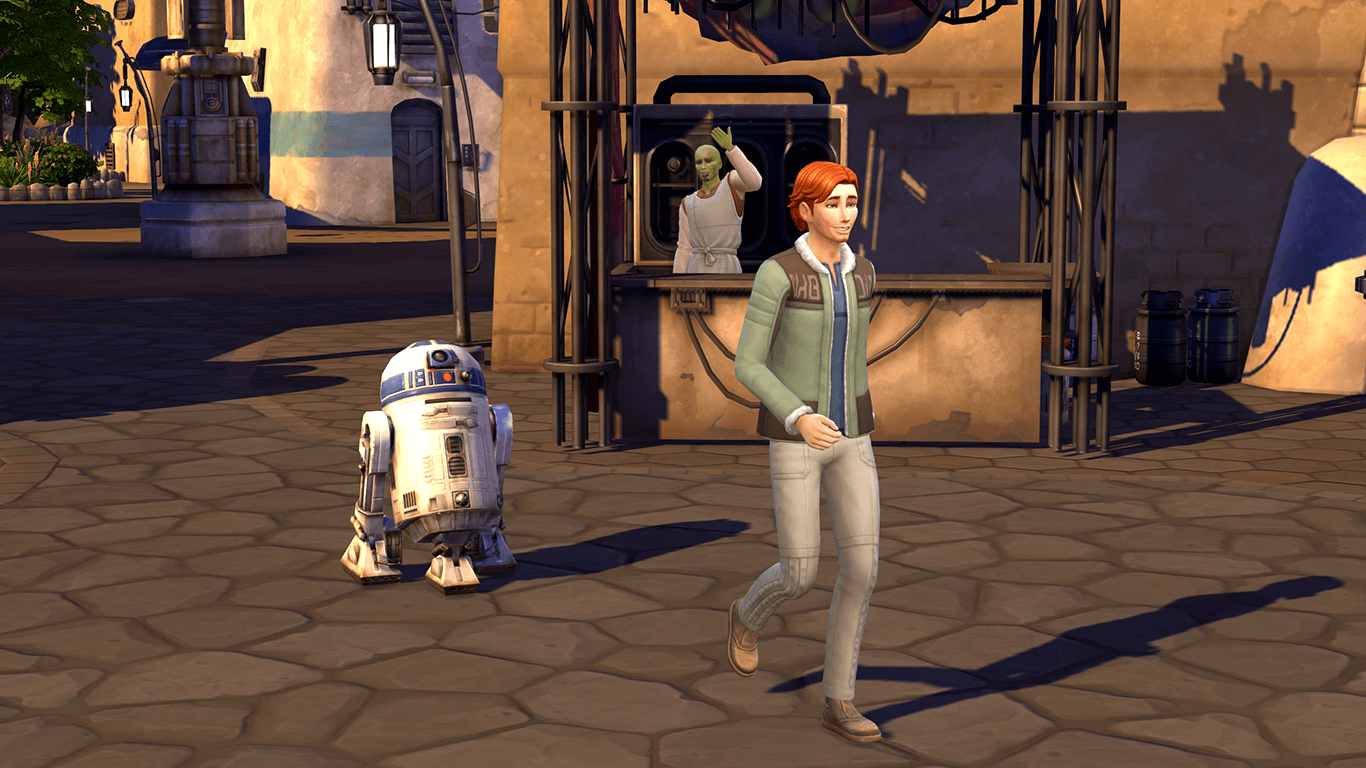
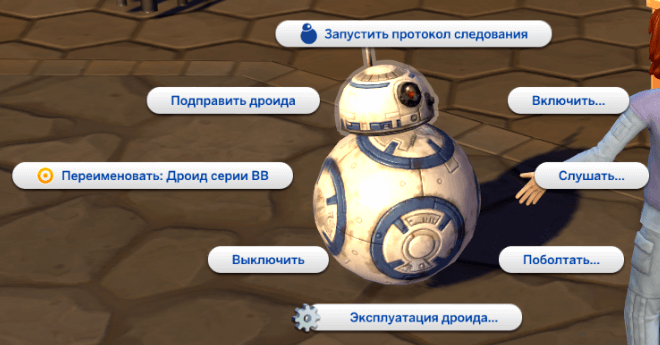
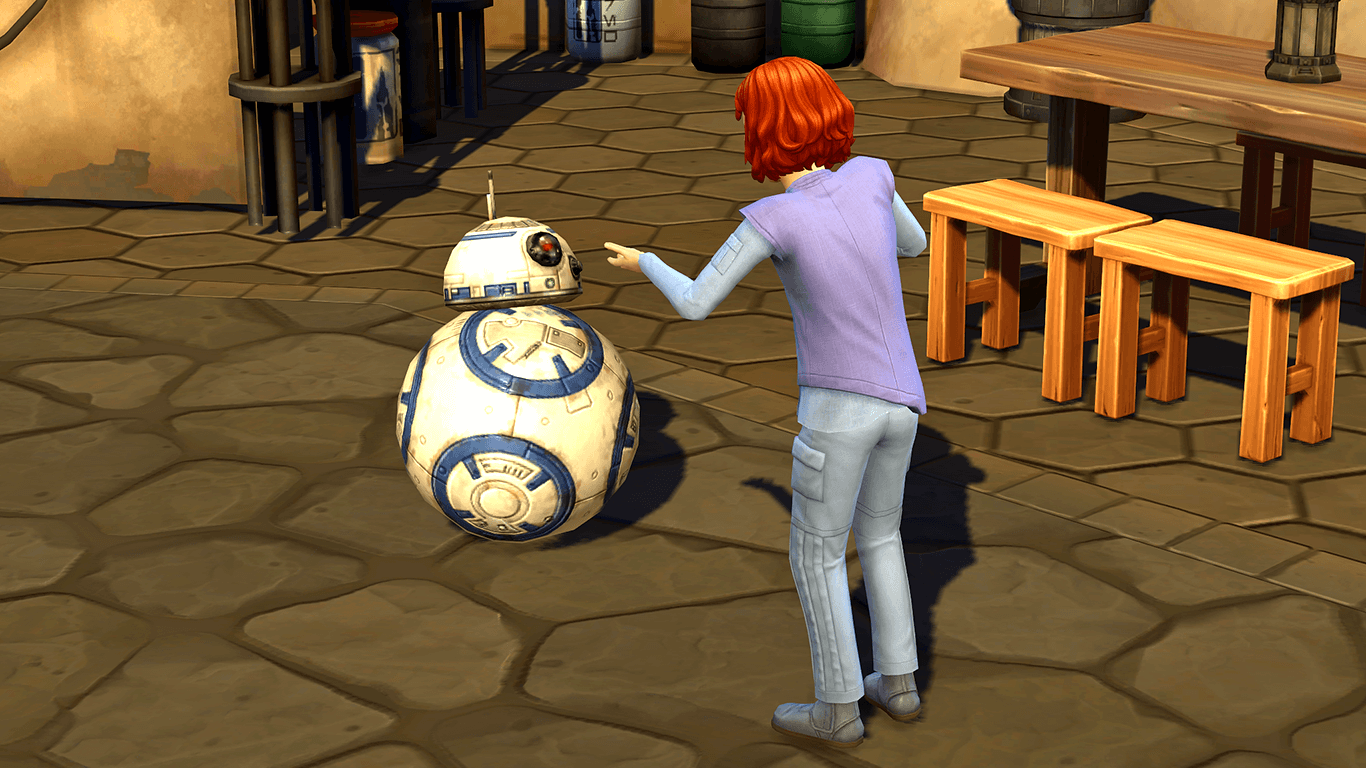
Special tasks interactions
Special interactions useful for completing tasks are marked with a special icon – These will be accessible within the droid’s interface by clicking on characters, land or objects.
Special options are available on the Droid:
- Begin following the protocol, and the droid will be following the character. The protocol must be in place for access to the rest of the droid’s abilities.
- Standby standby protocol will be started The droid will remain in the same spot where the protocol was first started
Special options to click in the dirt:
- Standby start protocol – the Droid will travel to the specified location and then wait for the desired
- Start distraction protocol – utilized to distract enemies while they’re looking at the droid. The sim is free to take part in breaking and entering
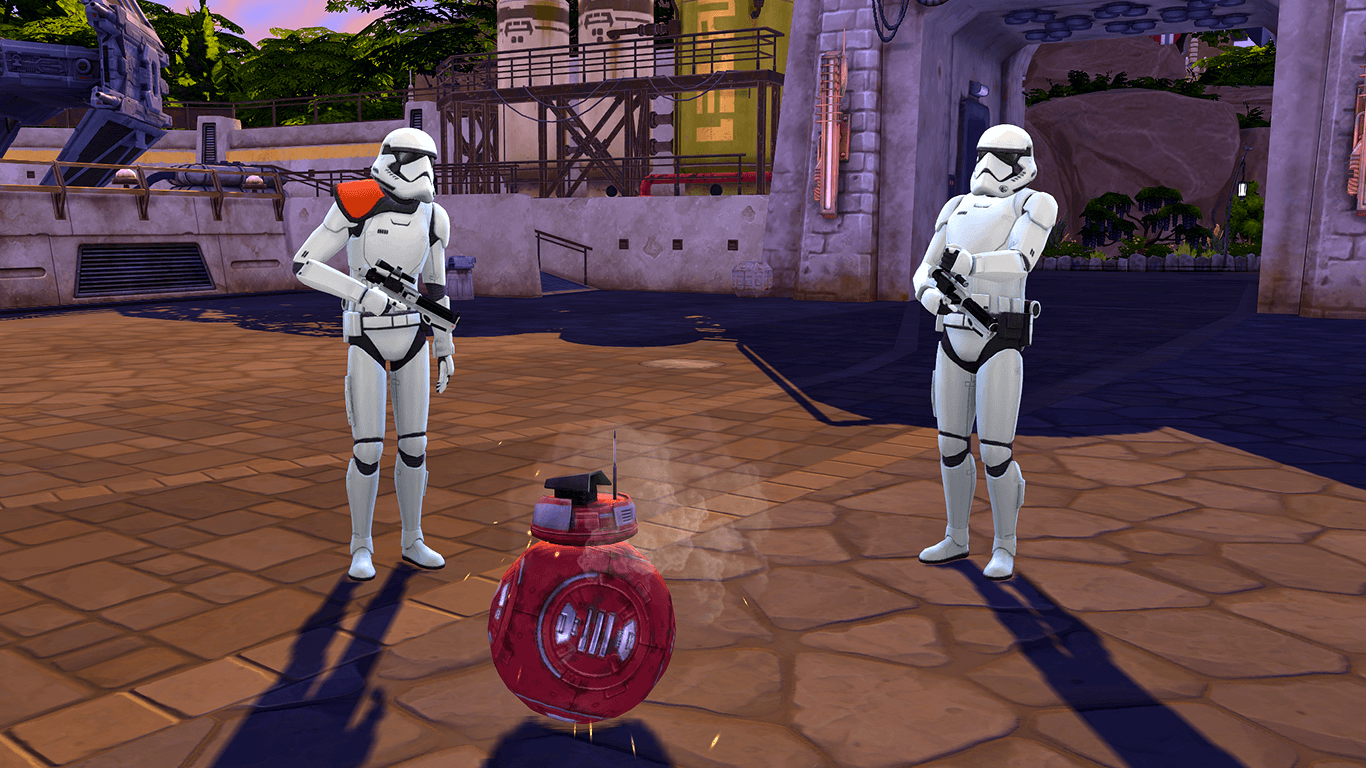
Special features when you click on a different character:
- Start Charge Shock Protocol – the droid erupts into electrical shocks and causes the character to become unconscious for a time
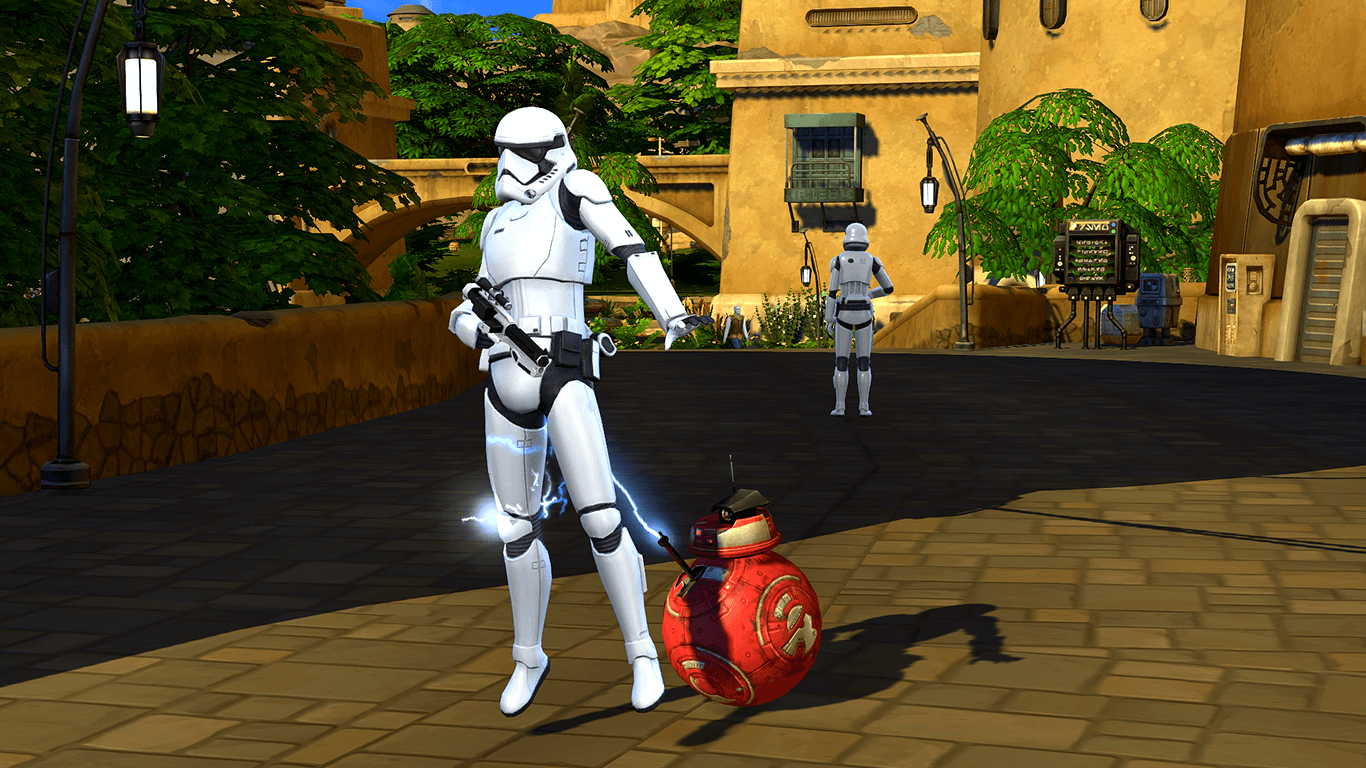
Special choices when hovering over objects
- Utilize an droid to pick locks – found in supply crates
- Start encryption protocol – accessible through control panels and used to open doors
- Start scanning protocol – accessible on control panels and locks, the droid scans the panels and locks to identify weaknesses that could be exploited by hackers.
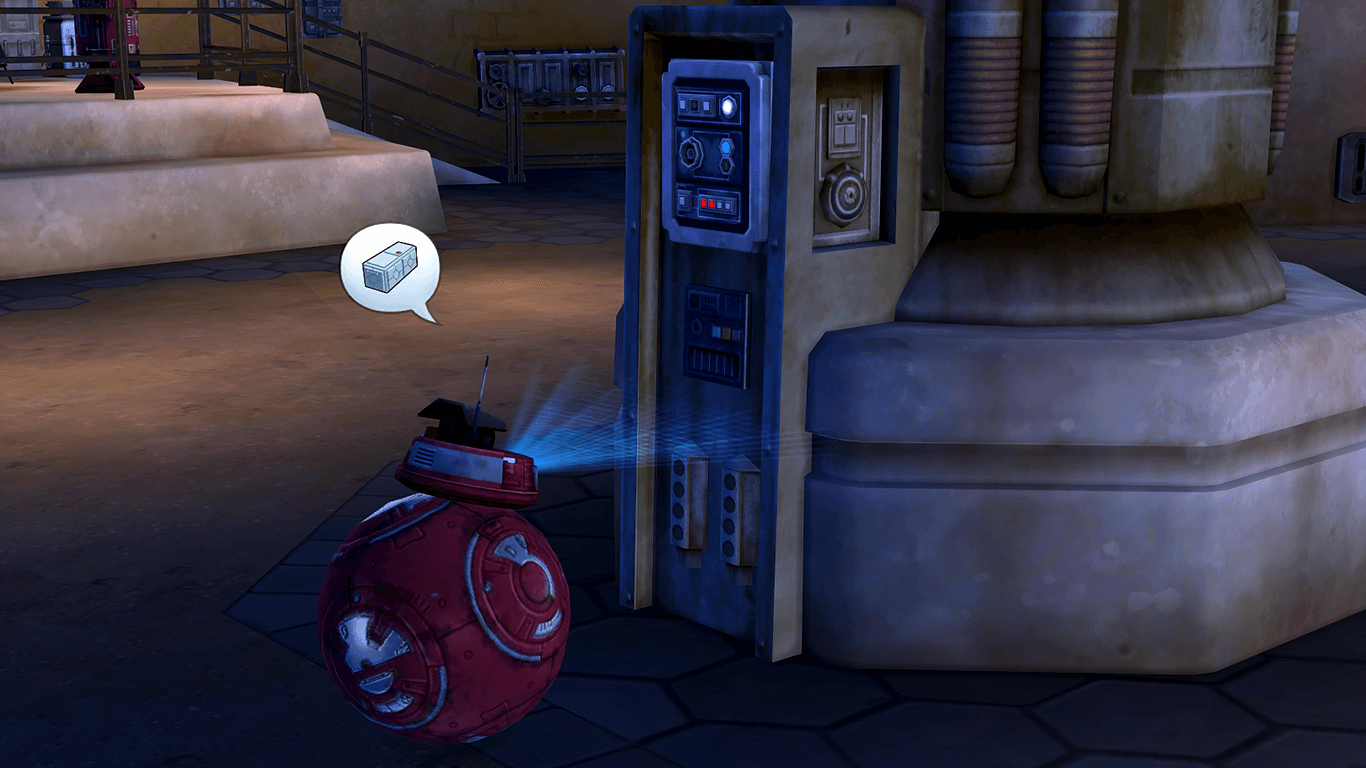
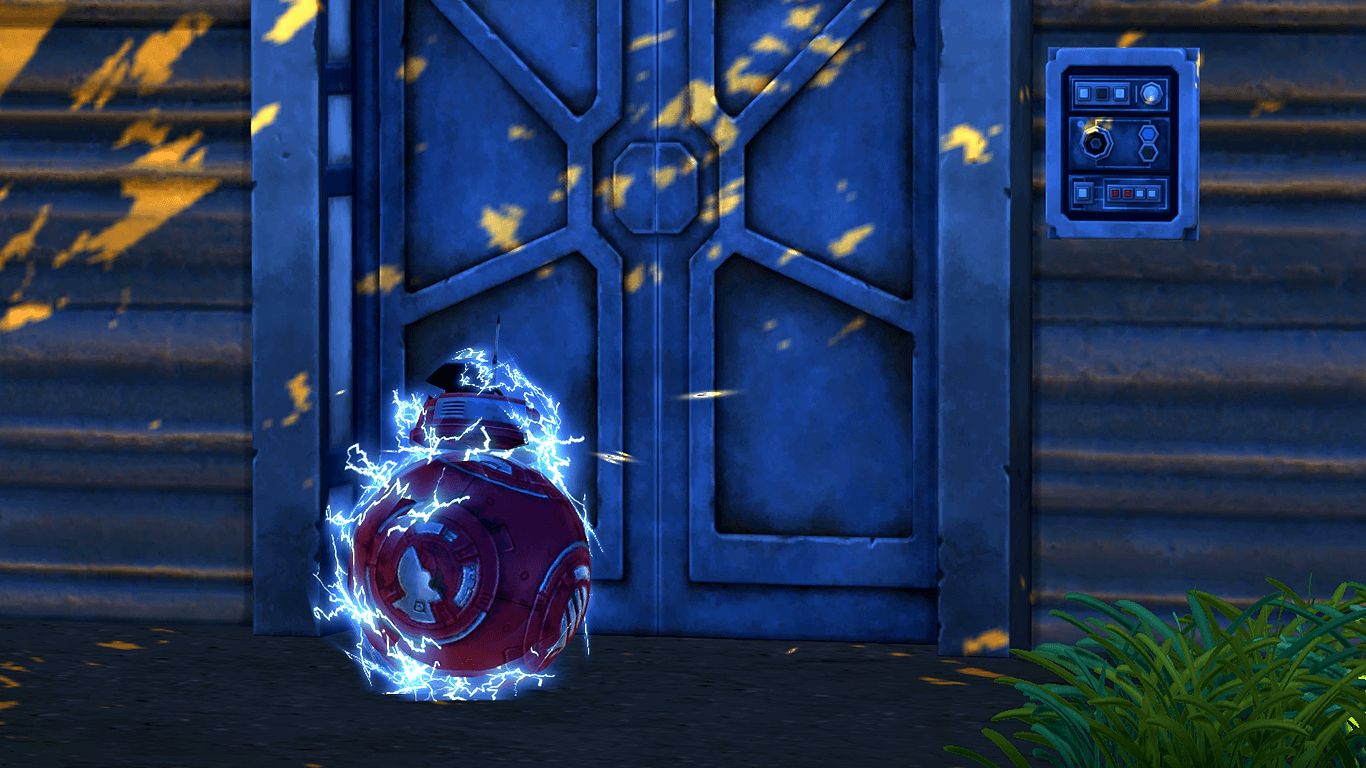
Droid enhancements
To ensure that your droid is as efficient as possible, you should install various enhancements found in the “Operation Droid” menu. You’ll need lots of scrap metal and level 5 mechanics skills.
The upgrades are split into three categories – that for the pilot device, the scout droid and for the protocol droid.
Droid pilot enhancements:
- Integral chip – Increases chances of success for exploration actions by starfighters. Requires level 3 mechanics five scrap pieces of metal
- Interstellar Navigation System Allows the ability to conduct research regarding starfighters (without needing to increase reputation by forming a faction) and speeds up recovery times. Requires level 5 mechanics and 10 scrap pieces of metal
Enhancements to the Scout Droid:
- Built-in tracking processors: Increases the likelihood for success when your droid plays on the control panel. It requires a level 3 mechanics skills five bits of scrap steel
- Physical Processor – Increases the area as well as the duration. Requires 5 levels of skill in mechanics 10 scrap metal pieces
Improvements to the protocol droid
- Hearing Converter: Helps to achieve better results in communications when the device is within range. It requires a level 3 mechanics skills five bits of scrap iron
- Personality Matrix unlocks more interactions between the character and robot. It requires a level 5 mechanics skill 10 scrap pieces of metal
Droids found in the real world
You can bring your Batuu Droid with you, but it’ll lose some of its capabilities when you are in the world. Notably, the protocol for following a sim and the ability to send an electric shock for an individual will be removed. You can now only speak to the sim, play music, and change the chip’s identity. However, a brand new feature, “Play with the droid” The Sim can play around with the droid using his datapad. The robot will move around like a radio-controlled vehicle.
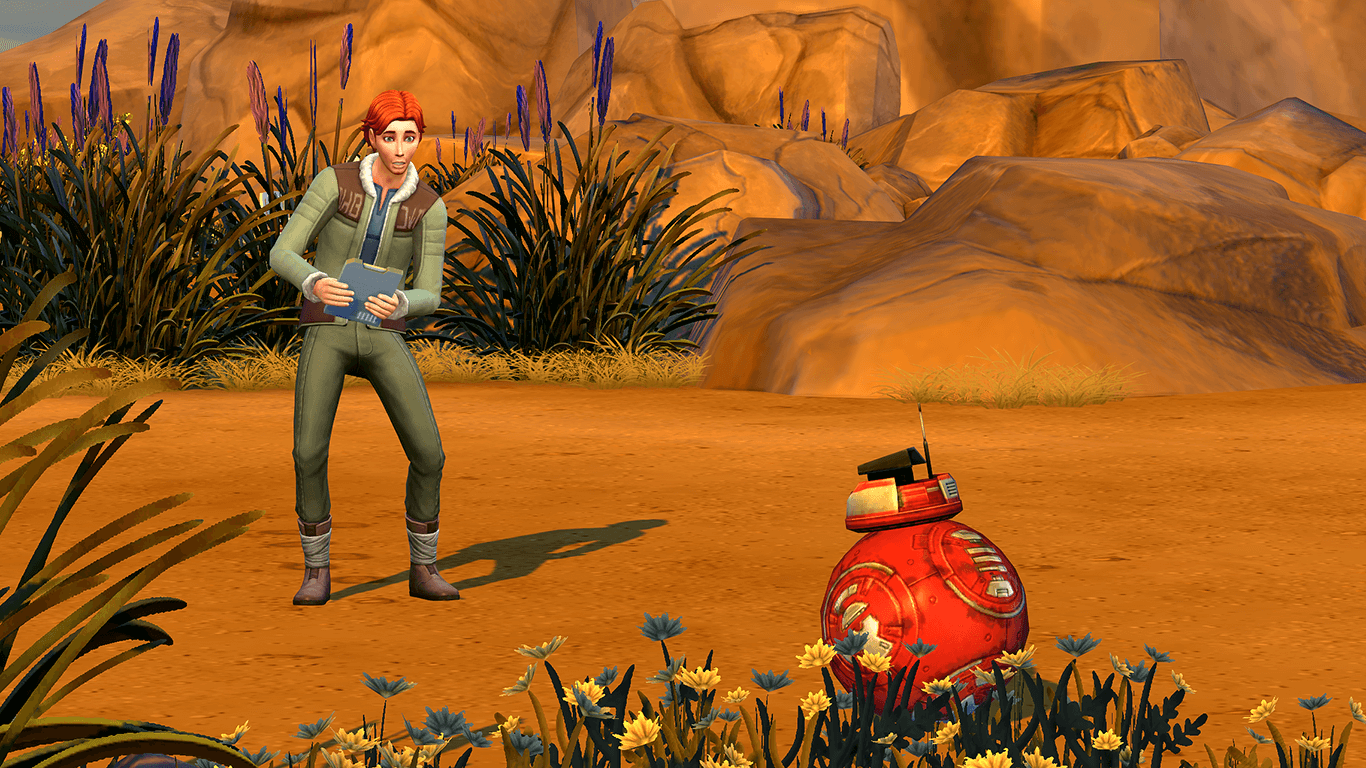
Discuss your concerns or share your thoughts about the set.
Have fun playing!