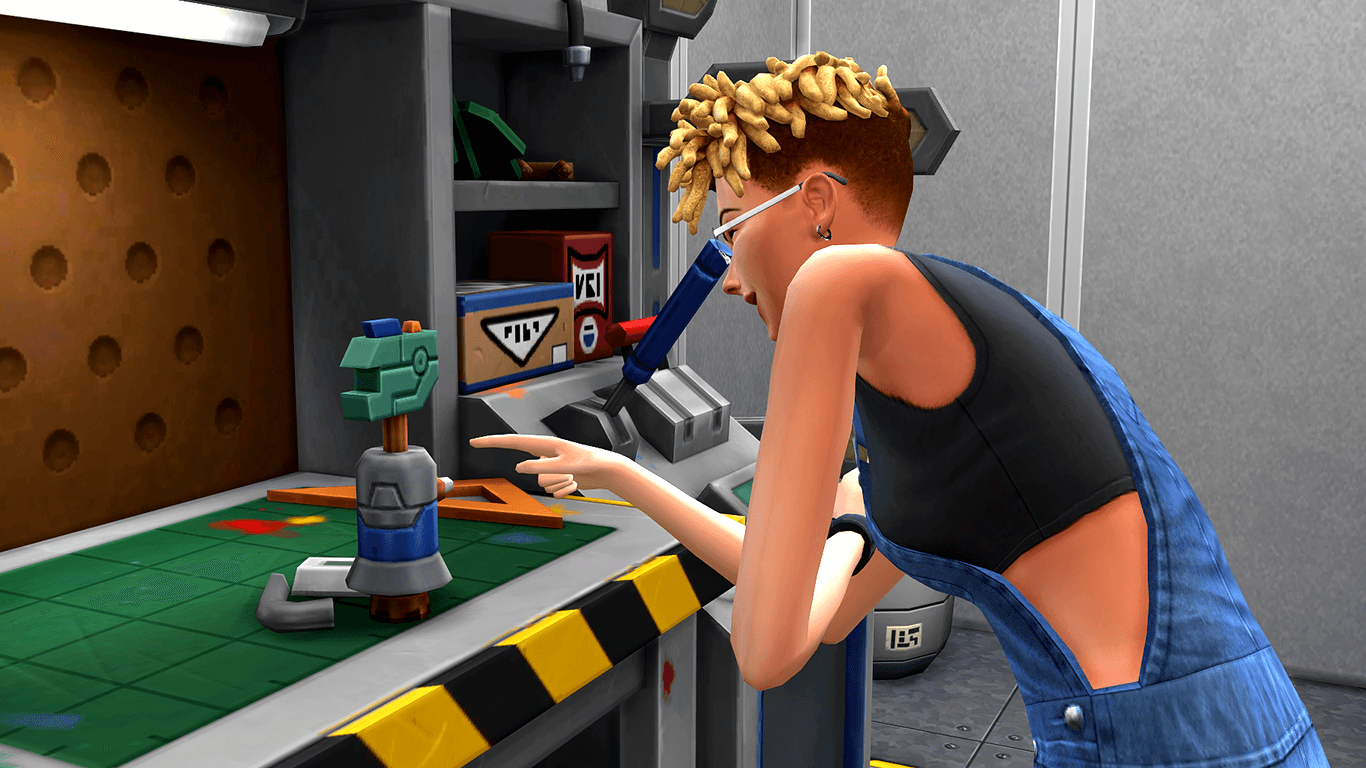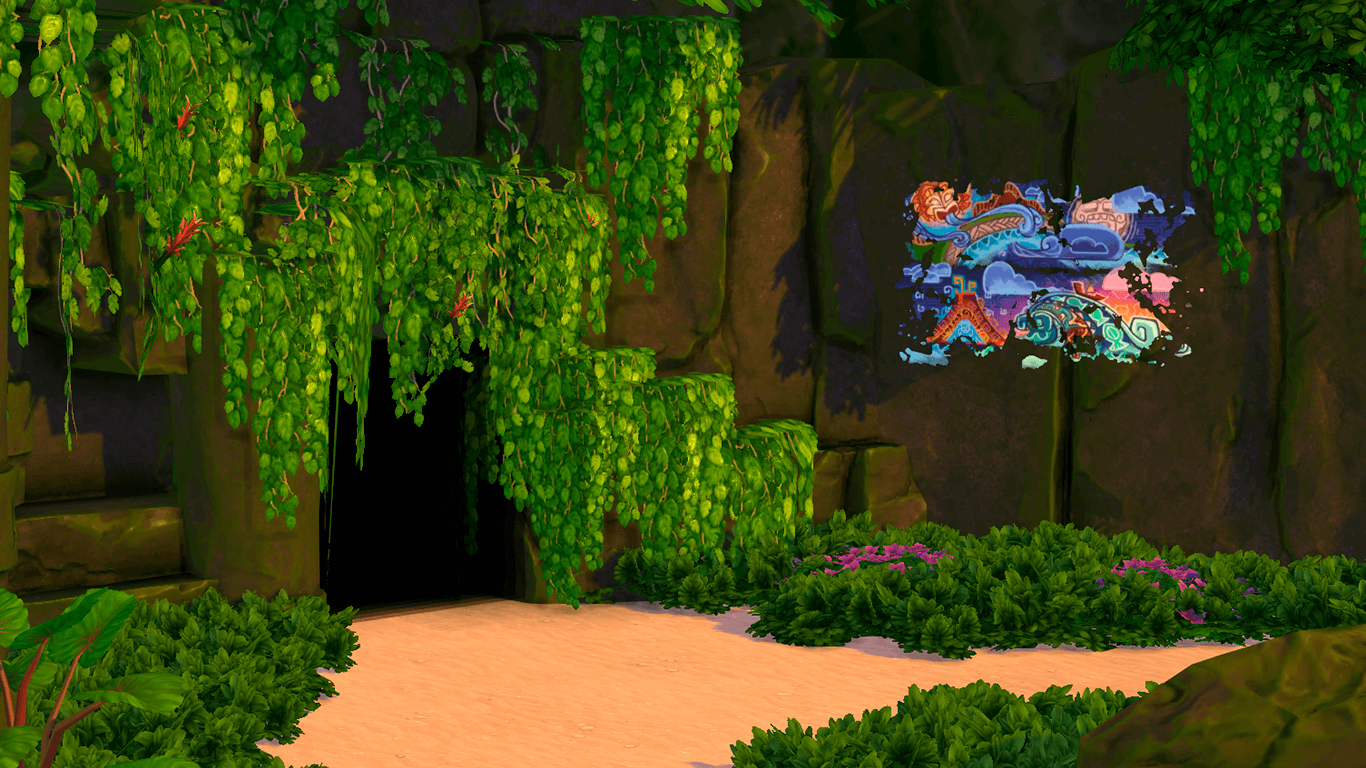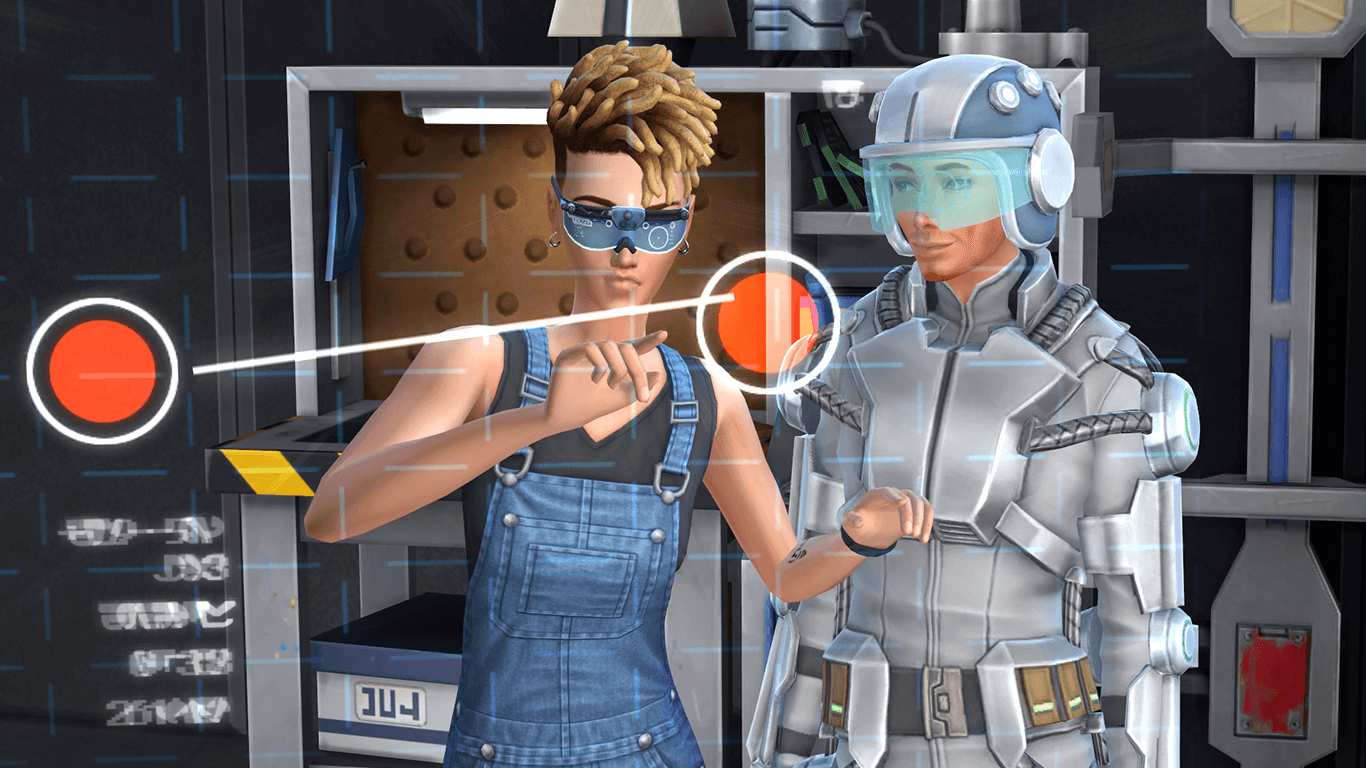Servo (Servobots) in The Sims 4 At University
Servobot also known as Servo It is an entirely new life form that was introduced in the game’s supplement . It is actually an electronic version to the Sim with a few unique characteristics. He can become part of the Sim family and used as a characters.
Servo can’t be made within CAS. You will require “Dr. F.’s The Official Robotics Desk” at level eight, and lots of information:
- Parts for enhancing electronic gadgets – up to 15 PCs.
- Parts to improve the performance of normal devices – 10 pieces.
- Product to improve kitchen appliances 5 pieces.
- An item to improve kitchen appliances
- Plumbing enhancement item – 2 pcs.
- Mechanism – 18 pieces.
- Circuitry – 12 PCS.
- Robot part – 75 pcs.
You can buy most of them through the internet however, you must construct Microcircuits and Mechanisms by yourself. The total cost of creating mechanical friends will be 2,685 simoleons , or about 10 hours of gaming at the top Robotics proficiency degree (plus the time required to design mechanisms and Microchips). In addition, you could sell the completed Servorobot at a price of 6000 simoleons but the advantage of such consumption of time is uncertain. It’s not worth it if you can use it!
The completed Servo can be dismantled to make parts, but we recommend against it as you’ll receive a tiny quantity of parts, and you won’t even make only a quarter of the cost.
Once activated, Servo becomes a full-fledged member of your family. Based on your Sim that activated the game, it’s going to be a separate category of relationship “Created robot” in addition to “Creator” however it will not be included in the tree of family members. The gender is the name of your robot that you pick you, as well as the goal, the character traits as well as the name are generated randomly. However, you are in a position to alter them by choosing the appropriate option after you click the Servo in the “Servobot …” menu. The appearance for every Servo is identical however, you’ll only be able to alter its color according to one of seven choices (can only be accomplished via the Servo itself, when you click on itself within”Servobot” menu) “Servobot …” menu). Additionally, he’ll immediately be equipped with a new level of robotics expertise and will also have his own type of plambob.

Servobot requires
The Servo is less demanding than regular Sims with just four. Leisure Communication, Strength, Charge. The most important things to look for include the Charge as well as Strength levels.
Charge is similar to Sims Vitality score. Servos are able to recharge themselves. However, they don’t possess a charger analog like plumbotov in The Sims 3 “in the future”-apparently the energy is generated directly from air. Thus, when servorobot sits, stands or lying down – he was turned off for a time (sitting or lying down is essentially taking a nap) and will stay in that state until you max charge is reached or you don’t disrupt the process.
It’s a little more significant when you consider Strength Index. It directly impacts the performance for your Servo. Anyone can boost the power of a robot just by altering it. In time it will become more difficult to adjust the strength of the robot. When Servo is at the level of 3, he will be able to alter himself and become less dependent on other characters. If you don’t alter the Servo promptly it could fail and need to be fixed. Also the contact with water could result in a breakdown which is why WooHoo while showering or in the rain should be avoided.
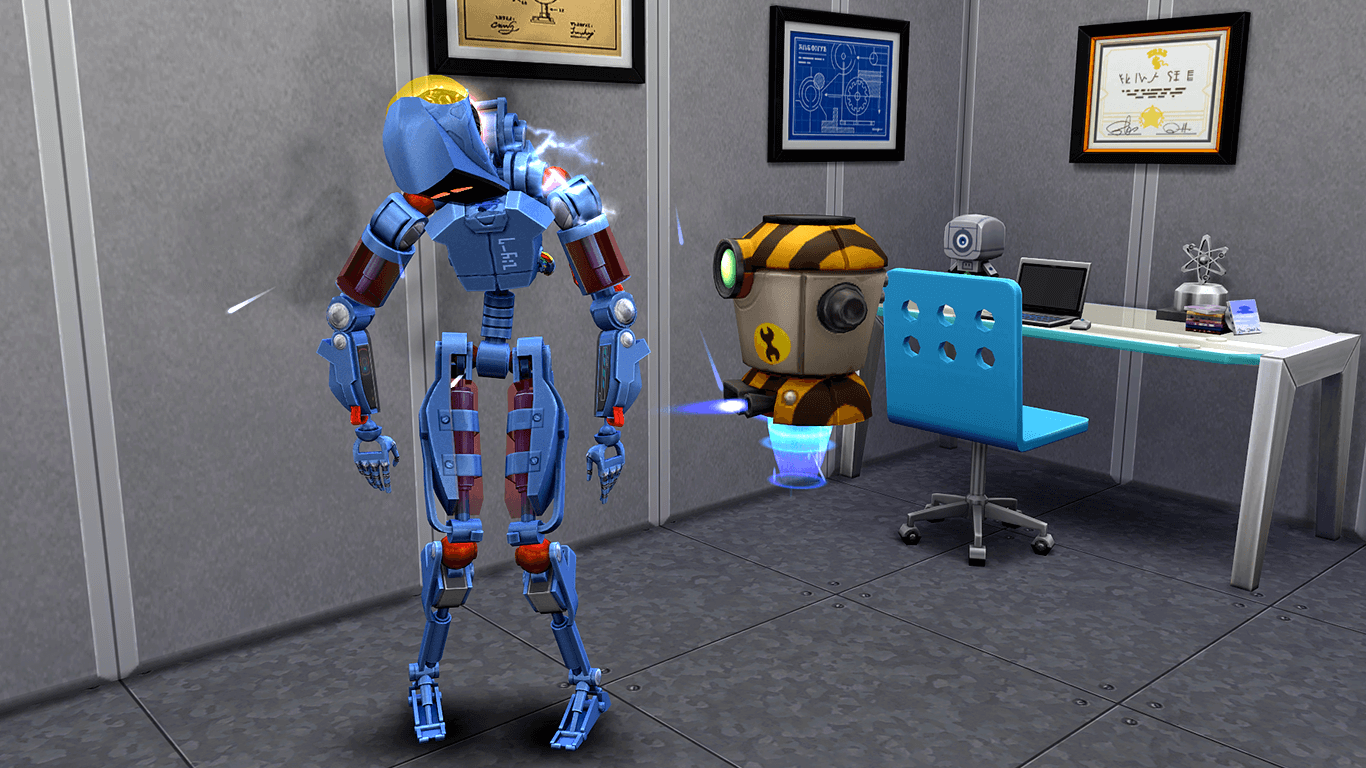
The features in the ServoBot
The Servobot can perform almost exactly the same things like a normal character other than contact with water and the possibility of having kids (they are able to adopt children however). You can offer him an employment opportunity or send him to a university and he will be able to learn any skill, participate in any type of activity and be a star. He, like every other Sim experiences different emotions. These will be displayed on his face-display in icons, and also shining the appropriate hue that is the “brain”.

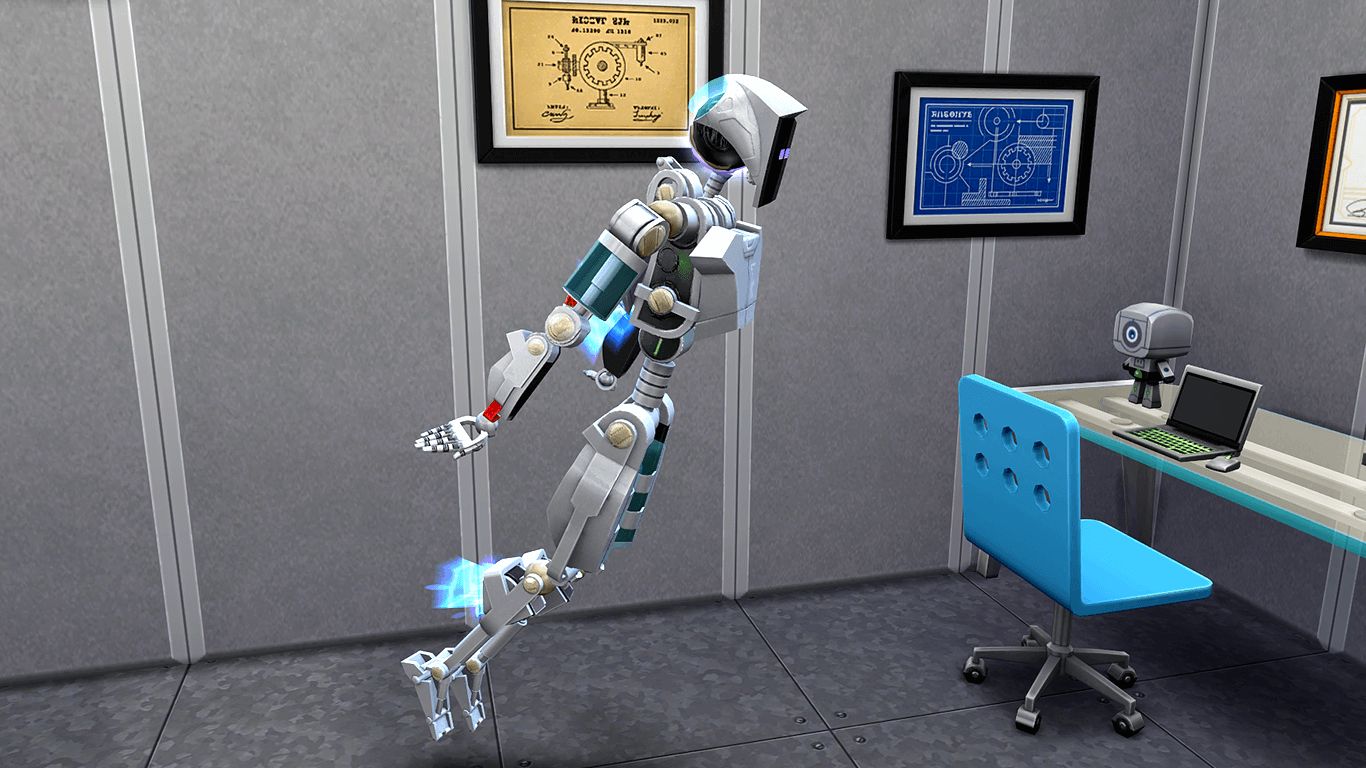
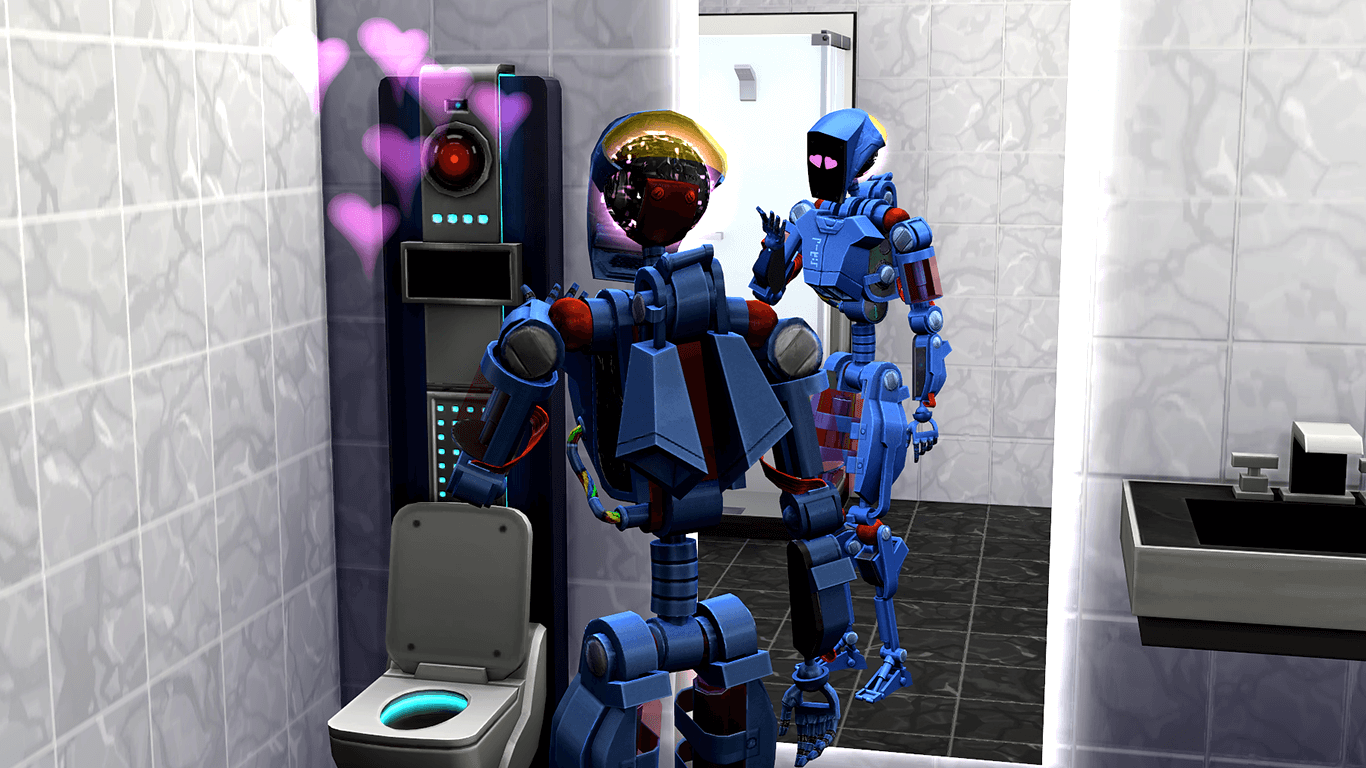
Of obviously, Servo is a robot, and as they ought to, don’t age (the game describes them as young characters). However, they could also end up dying. Keep an watch on his health as well as moodlets (“Broken” and “Waning State”). The most serious level will be”Breakdown” or “Rust” “Breakdown” as well as “Rust” moodlets that have no limit on time, and the “Breakdown” action will be on the list of tasks to run for 12 hours. If the Servo isn’t repaired within the timeframe it will become an unusable scrap pile that can’t be fixed (but it is possible to find a few parts).
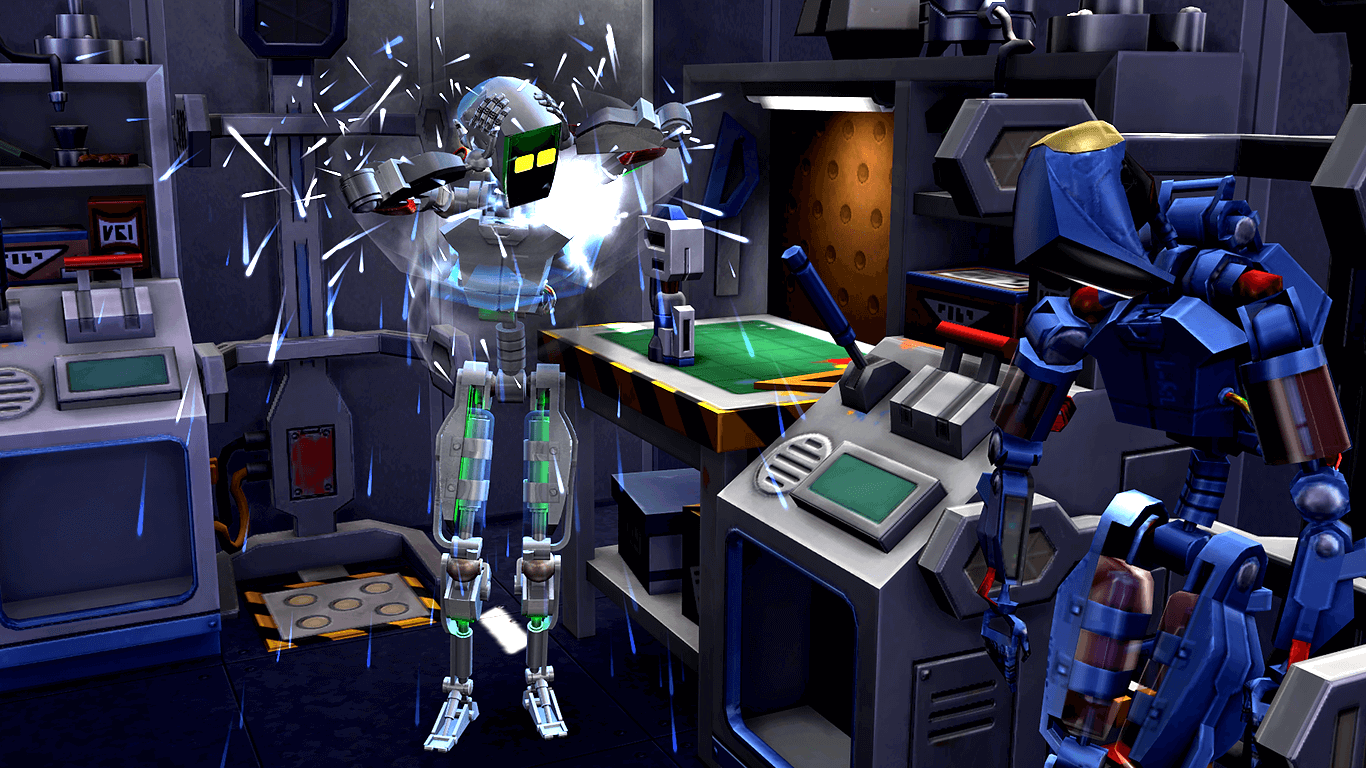

Improved the ServoBot
As with all artificial intelligences, Servo is capable of self-improvement and learning. Through developing his abilities, communicating, taking classes at universities and progressing in his field He will have access to the latest enhancements that allow him to improve his endurance and speed up his run time without needing to recharge, and also become more self-sufficient through being able to manage himself. Additionally, as the robot improves, Servo will gain access to specialized behavior modules. The process of downloading enhancements is completely independent and will begin when the robot is turned on. You can monitor the progress of the improvement using the relevant option on the main menu “ServoBot …”
From the first level the player can download enhancements directly from servers of the Servo (available on the “Servo …” menu when the servo presses itself). During the loading process it will be a while before the Servo is shut down and will remain shut down until the loading process is completed. Remember that the Servo’s performance will continue to decrease during this period. You can however stop the process, as an example when you have to alter the Servo in the meantime, and then it will continue to load and its progress will be saved. The time required to load an upgrade from the server can be as long as four game days , which is an inordinate amount of duration. Therefore, it’s better for your machine to grow to learn about the world instead of sit in a corner and watch in the corner, especially because it’s more efficient when you do this.
Once the enhancement is fully loaded, you’ll receive an alert from the game and Servo will display an “Self Enhancement” option. If you select it, to install the upgraded improvement and increase the level of Servobot. The process of upgrading is relatively fast, however it involves a lot of effort. The greater the degree of improvement, the higher the number of components that make up the robotic the mechanisms and chips that it requires. Sims with advanced capabilities can enhance Servo but if the process is done on his own, he will require just a tiny amount of components.
Improvement level |
Note |
piece count |
| One level of improvement The upgrade to the system allows Servo to charge 10 percent quicker! Servo is now able to download improvements information. He can boost his improvement rate by downloading new improvements directly from Servo servers |
|
|
| 2nd level of improvement
After the upgrade to the system, the hull of Servo’s is stronger and the likelihood of wear and tear is decreased by 10 percent! Servo is also able to access different behavior models! The behavioral modules implement changes to the servo’s algorithms , and prioritize specific tasks. Servo can now switch on the behavior modules, which allows it to switch them on or off. |
At this point, there is there is only one behavioral module available is available to select from |
|
| 3 levels upgrade
The latest update for the system comes with hyper-threaded skill learning. It is an exclusive ability to learn skills at a rate of 10% more quickly! Servo is also able to fix any breakdowns by itself. Every bot needs to be taken care of and, with the most recent version of Servo Server, Servo can take care of itself! The better his robotics skills will be, the shorter time it takes to fix! Servo will also have access to the latest behavioral modules! |
There are two module options that can be activated simultaneously. Servo is accessible with the “Auto Repair” |
|
| 4th level of improvement
Following the upgrade of the system, Servo will be able to make use of high-capacity batteries which have 10 percent longer lives! Servo will also gain access to brand new behavior modules! Servo can change the behavior module which gives it the capability to turn on new ones or off. |
Three behavioral modules are available at this time, however, only two modules are activated at the same time. |
|
| 5 levels of improvement
The system upgrade adds hypercharging that lets Servo to charge up to 25 percent faster! |
At this level, Servo can enable three behavior modules simultaneously |
|
| 6 degree of improvement
After the upgrade of the system, Servo will receive an upgraded titanium hull that will increase its strength by 25 percent! The hull will also be able to be able to access new behavior modules! |
There are four behavioral modules accessible at this time and only three at a time. |
|
| 7 levels of improvement
The system upgrade comes with an integrated skills center which allows Servo to acquire skills at a rate of 25 more quickly |
|
|
| 8 degree of improvement
After the upgrade to the system, Servo will be able to use silicon-lithium battery, which discharge at a rate 25% slower! Also, it will have access to the latest behavior modules! |
Five different behavior modules are accessible at this time, but only three of them can be enabled at any one time. |
|
| 9 levels of improvement
After the upgrade to the system, Servo will be able to make use of machine learning and acquire skills at a rate of 50 more quickly! |
At this stage, Servo can enable four behavior modules simultaneously. |
|
| 10th level of improvement
After the upgrade to the system and he will be equipped with an supercharger which will allow Servo to charge up to 50% faster! Also, he will gain access to the latest behavior modules! |
The six modules on behavior are included in this level, however, they only four modules are available at a time. |
|
Servobot module for behavioral analysis
The behavioral module alters the autonomous behavior of Servo, changing its priorities during the time you’re not controlling it. Certain modules provide additional functions. There are six modules. Modules can be installed via the sim or by the Servo-Bot its own (option “Get access to a new behavior module” …” within the “Servo-Bot …” menu). Only Servo can turn off modules beginning at level 3 of improvement. The active modules will be visible within the Serobot Simology Panel.
The table below provides a list of the available behavioral modules for the ServoBot.
Icon |
Title and Description |
Further information |
|
 |
Matrix Protect Matrix
By using this behavior module the servobot becomes an actual guardian for others, less secure family members. It is also sure to get the latest security updates to safeguard against paparazzi, guests who aren’t invited and bloodsuckers! |
Sim can ask Servo to take on other characters or to electrocute him. The options Servo has with regard to other Sims can also include electroshocks. | Sim is required to be at level 10 , which is the Robotics skill. |
 |
Disinfection and parameterization
Don’t worry about puddles, trash or filthy toilets. With this module for behavior any servobot could be the robot’s butler. |
||
 |
An entertainment system
This module’s behavior will transform any servobot into an ideal entertainment system! Turn up the music, sip a glass of wine and dance for the rest of the night! |
Sim can buy drinks and food from Servo. Servo can play music and listen to music by himself. | |
 |
Remontomat
There will be no need to make repairs ever once again! Do not worry about flooding, rust and even breakdowns! With this module, every servobot will be able to stay in good order. |
||
 |
Robona
This behavior module allows families to manage all needs of their children. With a servobot that comes with this upgrade you won’t be required to spend your entire time taking care of your children. |
Level 9 in robotics is required. | |
 |
Environmental technology
What is better than the combination the cold-steel and nature? This behavioral module’s mechanical precision can surpass the most skilled gardener! |
Summary
When you look at the Servobots from The Sims 4 “At University” to the Servo and Simbots from The Sims 2 and The Sims 3 The Sims 4 “At University” have a slight improvement within Part 4 thanks to the improvement system and behavioral module but it must be noted that the developers were a little too ambitious in developing and improving Servobots extremely long and time-consuming. Additionally, Servorobots in The Sims 4 are far too similar to Sims in many ways that can be a bit detracting from their distinctness. Other than water shyness and a few other alternatives, they’re hardly more different than the regular Sims. A few of the older games’ animations made by Servo are a bit ridiculous. For example, despite the unique way of imagining emotions, he’ll weep over the grave as a normal sim even letting tears be dripping. However, despite all the flaws and flaws, on the overall Servobots did quite well.The Servobots were a great game.
Ask queries and post your experiences regarding Servobots .
Have fun playing!